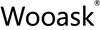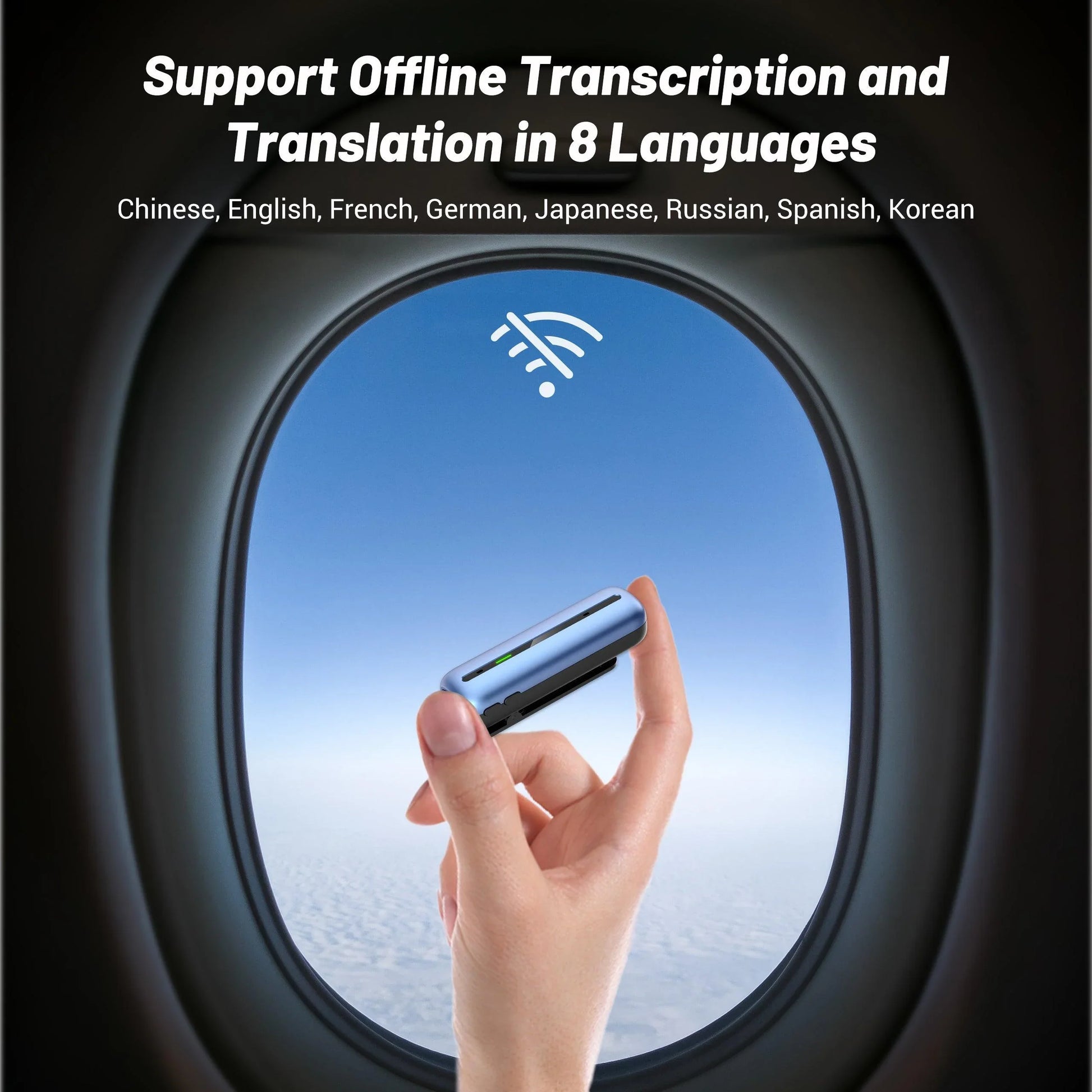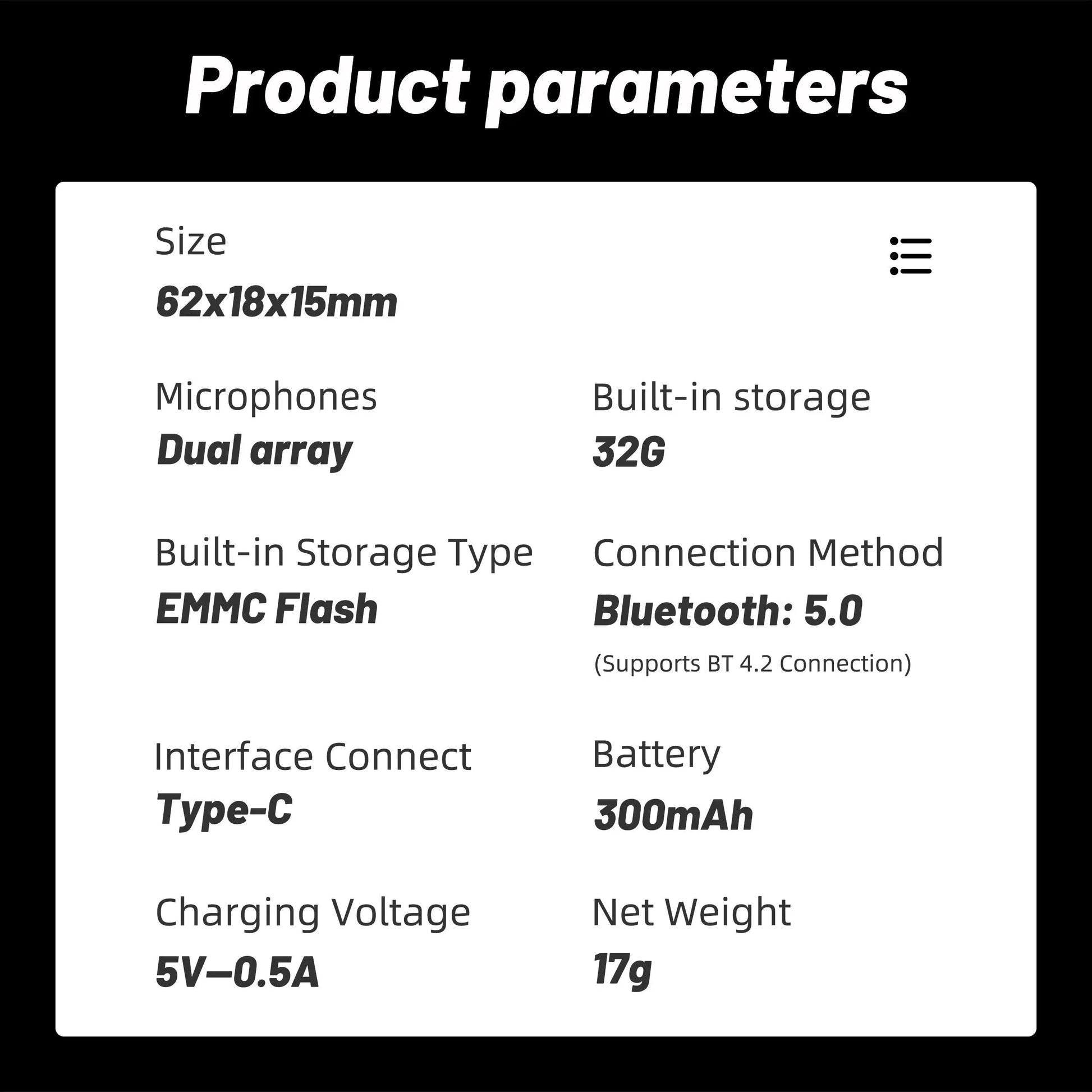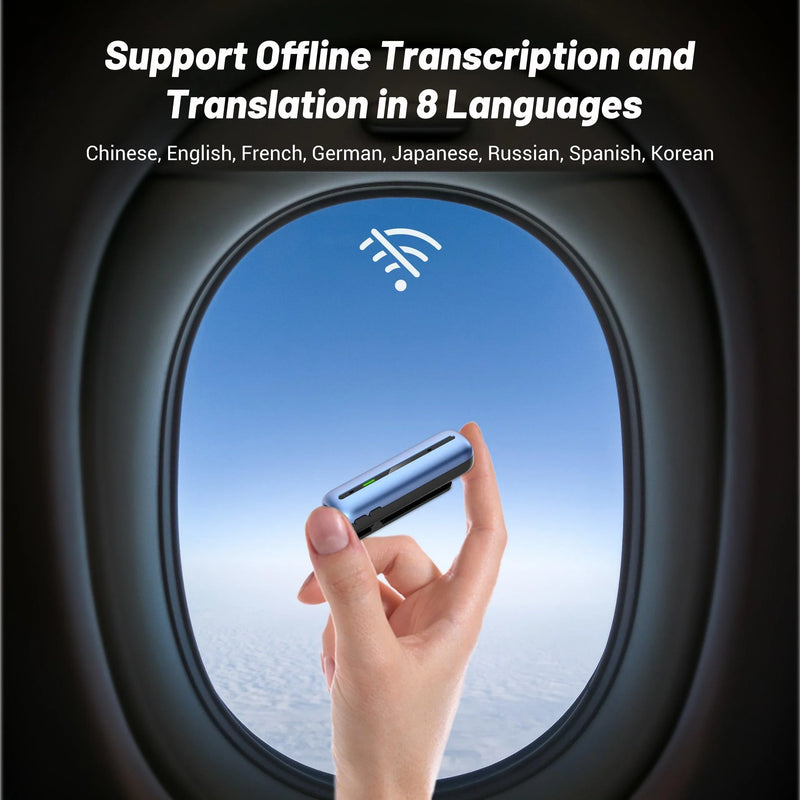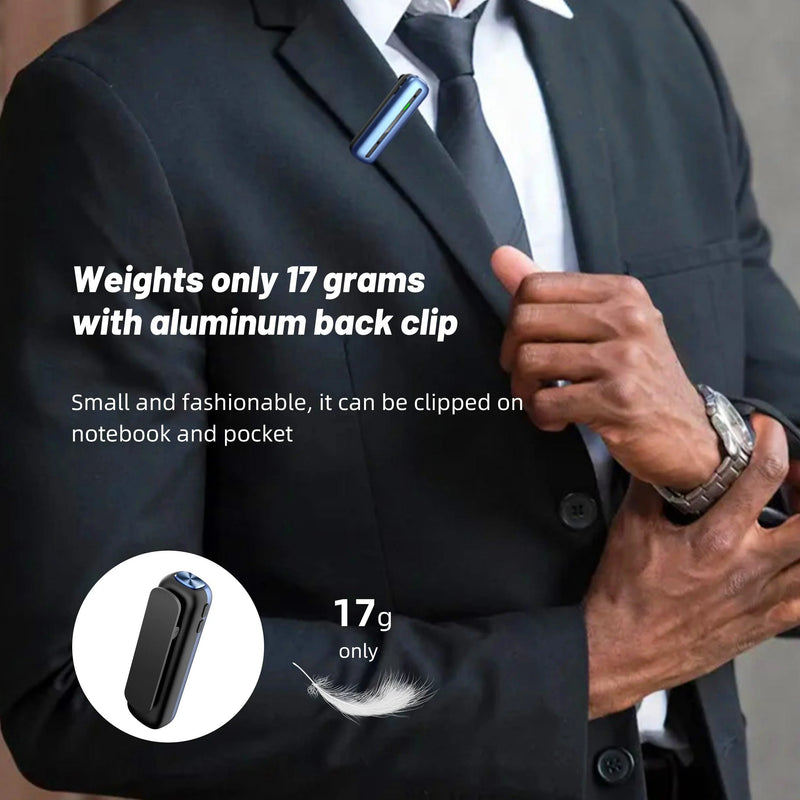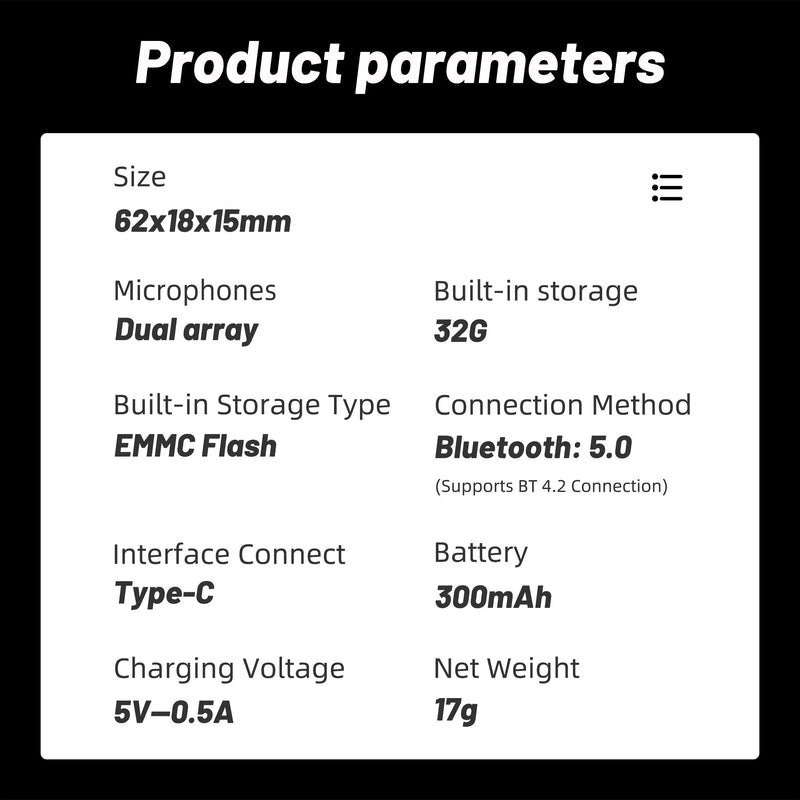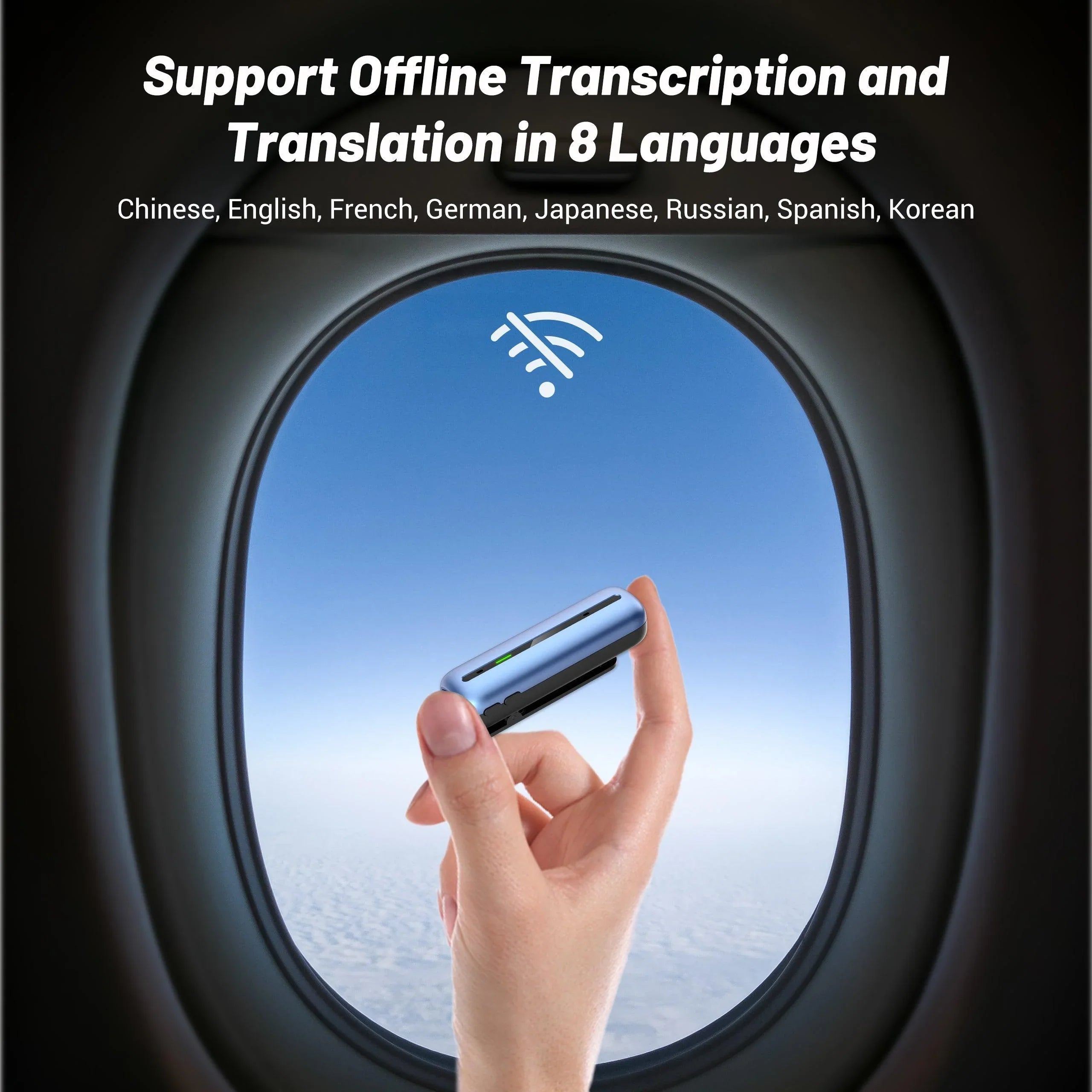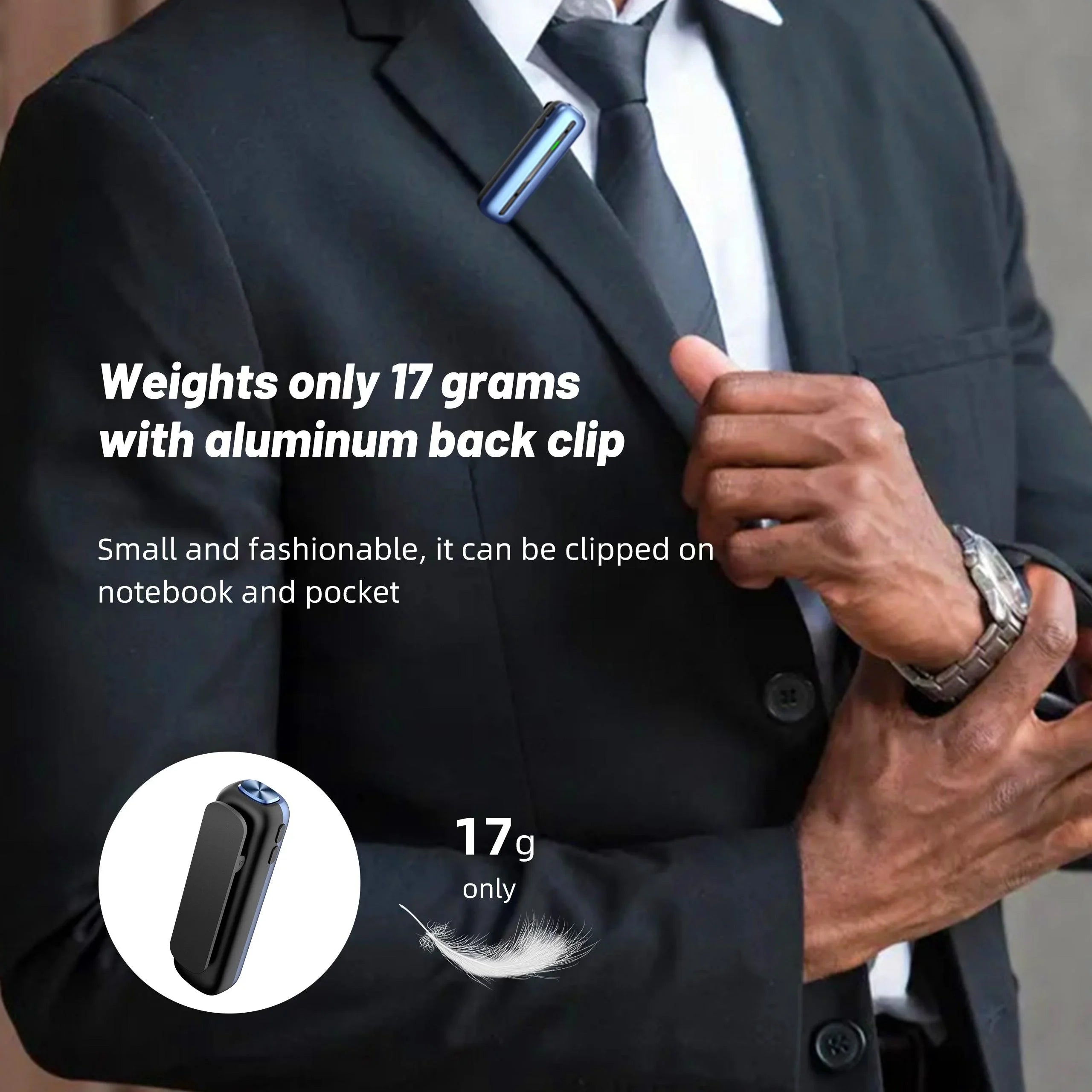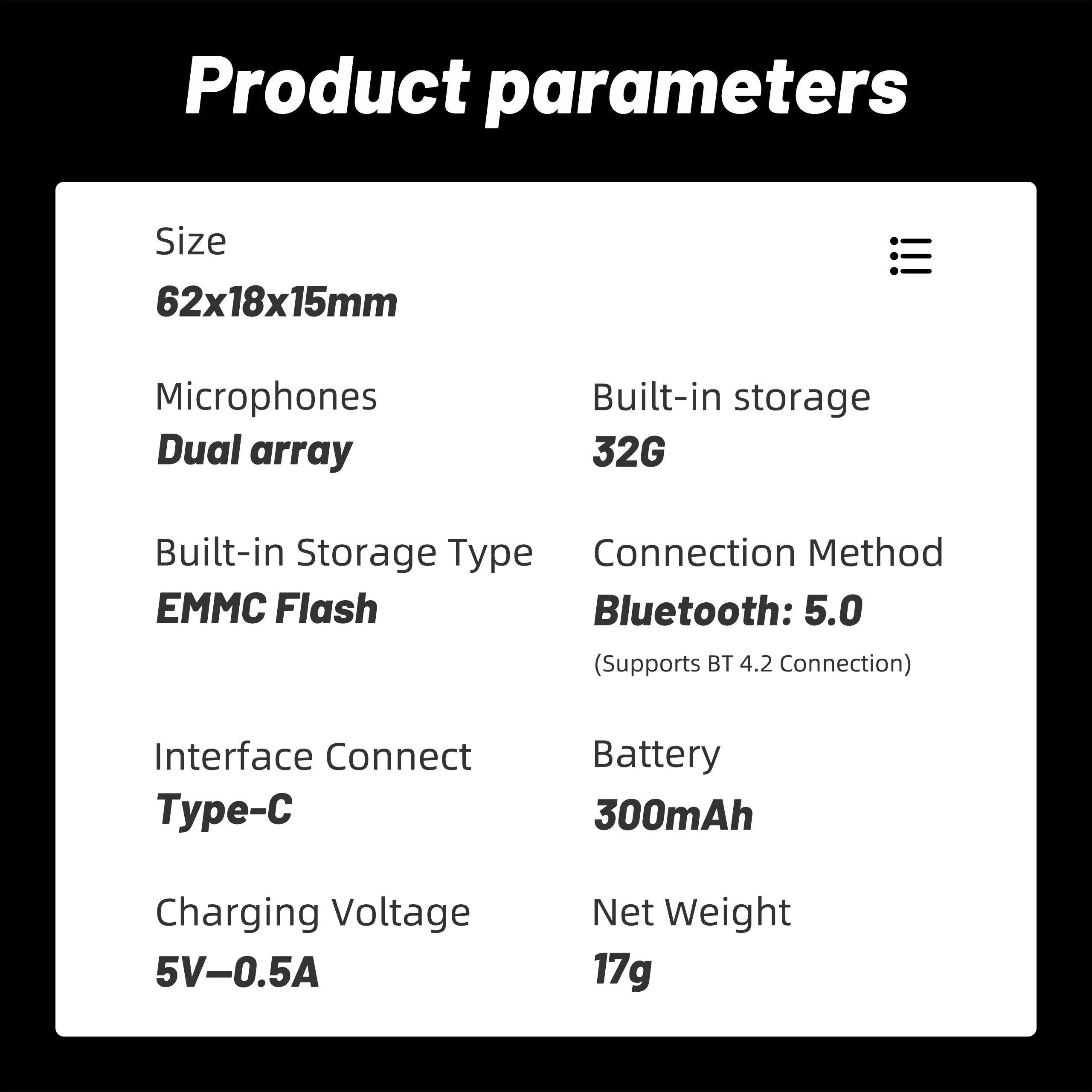Product Description

Innovative Mini Voice Recorder--Created On The Basis of Traditional Voice Recorder
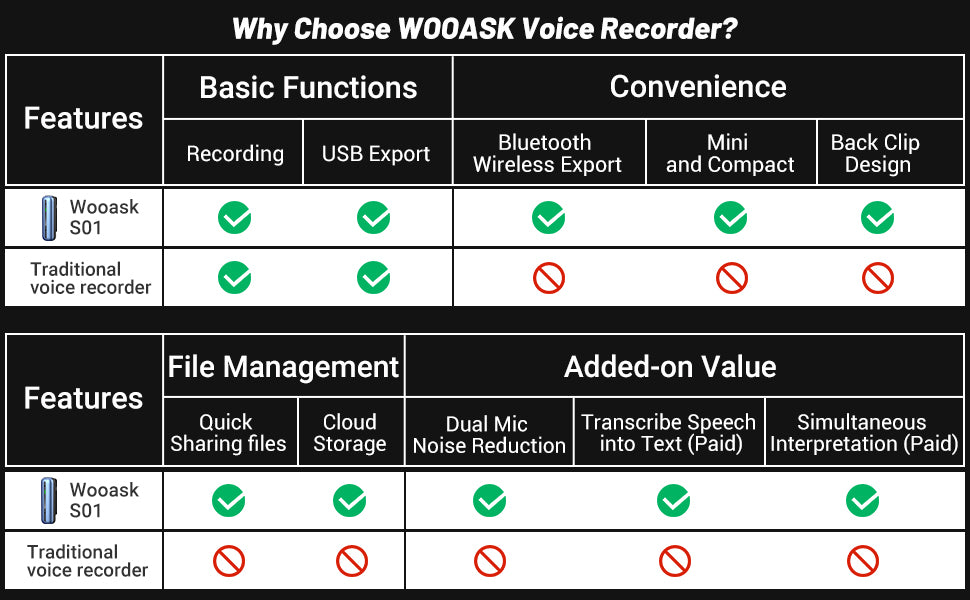
Served as a traditional voice recorder, Wooask Mini Voice Recorder can function distinctively for voice recording and audio file transfer and playback.
However, it is not only a traditional voice recorder, but also a combination of Mini Digital Voice Recorder + AI Translator.
Aiming at solving the customer pain point such as inconvenience in exporting files or sharing files, Wooask develops this innovative voice recorder on the basis of traditional voice recorder and expands its functions like files export via bluetooth, file management and even transcription for certain groups of people.
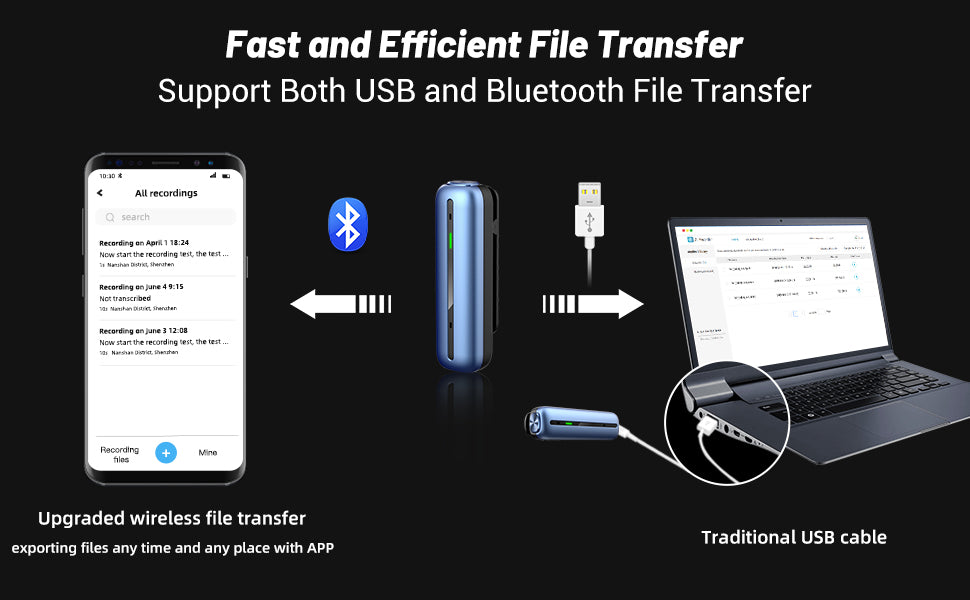
The audio file be synchronized automatically on mobile phone via bluetooth. Then you can choose to upload to the cloud and check them on computer.
With this function, it is very convenient to edit and manage your audio file real time. The recording files can be automatically stored in your own cloud space, or be downloaded in PCs or smart phones.
Also, you can choose to export files through USB cable like traditional audio reorder.
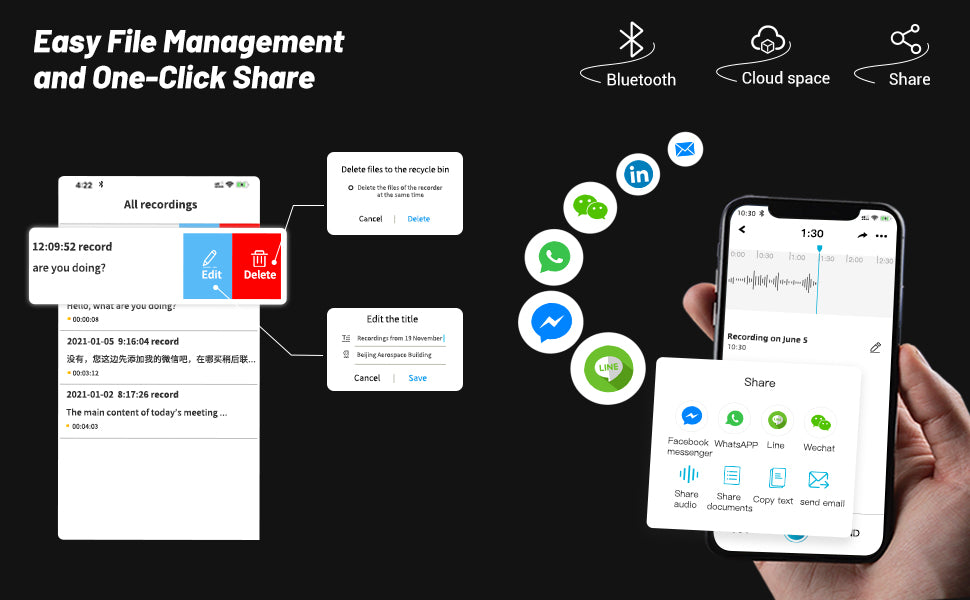
Small and Fashionable

16GB Internal Capacity
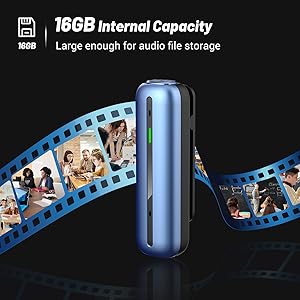
Noise Cancellation Technology

Playback With Earphones
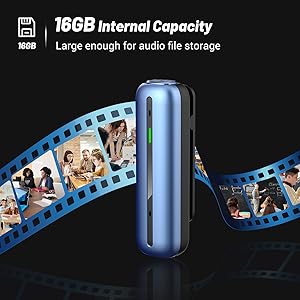
Also suit for those who have demand for Voice to Text
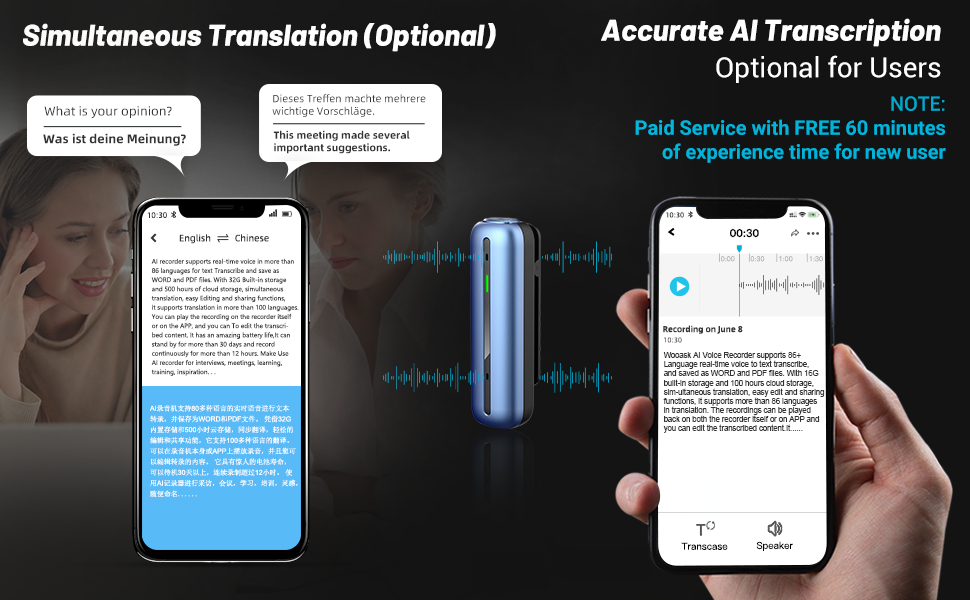
- If you are a journalist or student who are willing to find a way to improve work efficiency or translate language, Wooask voice recorder is exactly what you are looking for.
- You can convert the audio files into text then read the transcribed text in your mobile App.
- We offer the first 60-min for free for speech-to-text service and the text will display on your smartphone real-time or you can hear via earplug directly. After 60 minutes, please follow the Mobile APP instruction and pay.
Easy to Use aivrecorder APP
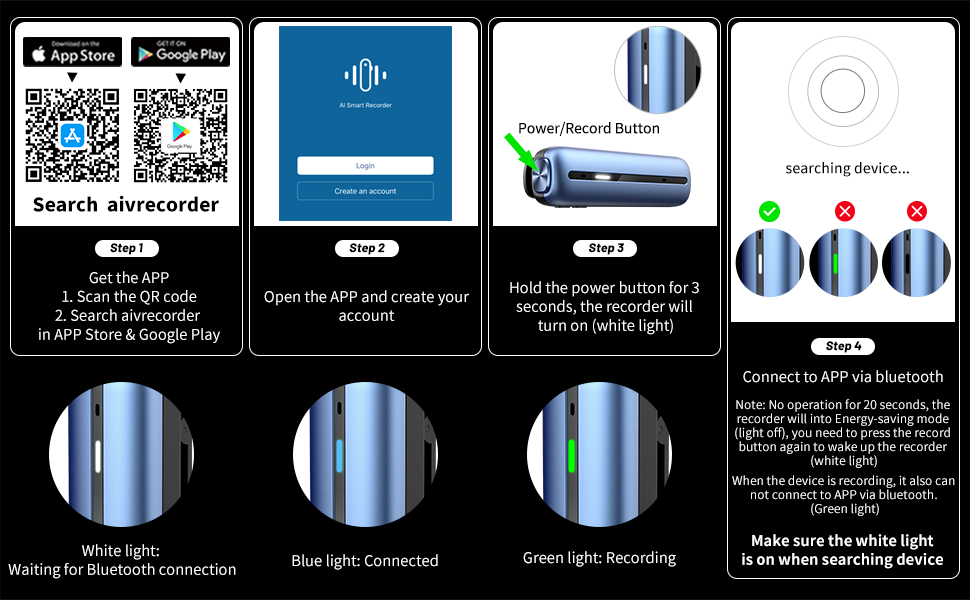
- How to use the APP?--Please follow the detailed instruction on the picture above.
- After recording and connected successfully, please click in the Double Arrow sign on the left of audio file to download it in the mobile phone and playback, then you can click into the audio file and choose to save the file to your cloud space if you want, which enables you to manage your file on the computer.
- How to use it on PC?--Visit the website showed in instruction leaf Page 21.
(Note: You can only see the files on the website that have been uploaded to the cloud space)
Rave Reviews
You May Also Like
Customer Service
Quick support within 24 hours on working days.
Worldwide Shipping Service
Fast shipping available worldwide. Discover our products and have them delivered to your doorstep in no time.
12 Month Warranty
In the event that you have problems, we have 12 Month Warranty.
Secure Payment
Your payment information is processed securely.